Whitelabel
Biel.ai offers a white labeling option which allows you to hide the "Powered by Biel.ai" text, link, and logo from the chatbot widget. This feature is useful when you want to maintain a consistent brand experience on your website without any third-party branding.
This feature is available on the Professional plan and above.
Remove Biel.ai branding
Only users with the Administrator or Maintainer role can enable this feature. For more details, see Manage roles.
To remove the Biel.ai logo from the widget, follow these steps:
-
Open app.biel.ai.
-
Log in using your account credentials.
-
Once on the dashboard, click Team in the top navigation bar.
-
Locate the Whitelabel option and activate it to enable white labeling.
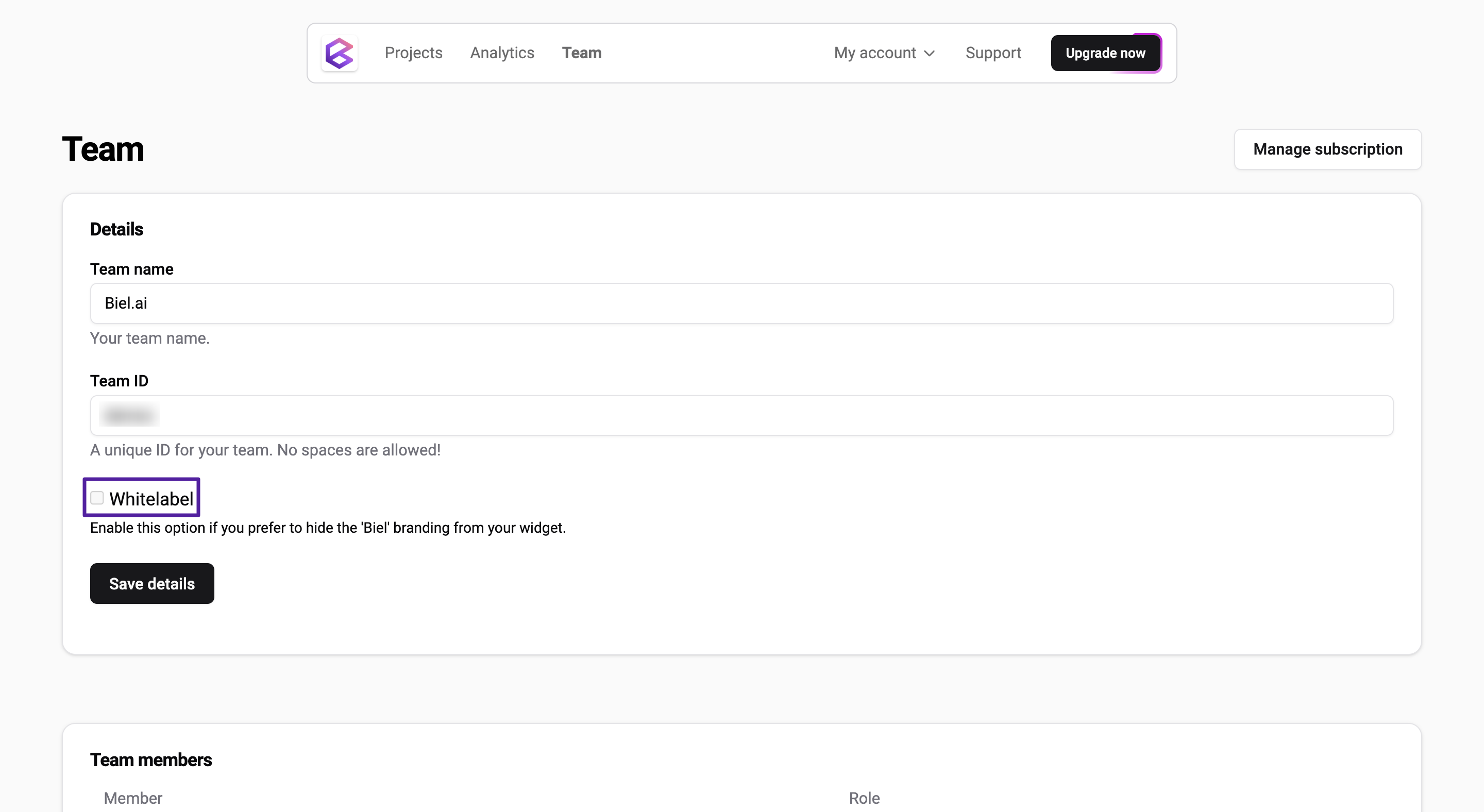
-
Click the Save.
-
To confirm the changes, go to any webpage where you've implemented the Biel.ai widget. The Biel.ai logo should no longer appear.