Reasoning modes
Control how the AI reasons through questions with three distinct modes: Auto, Instant, and Think.
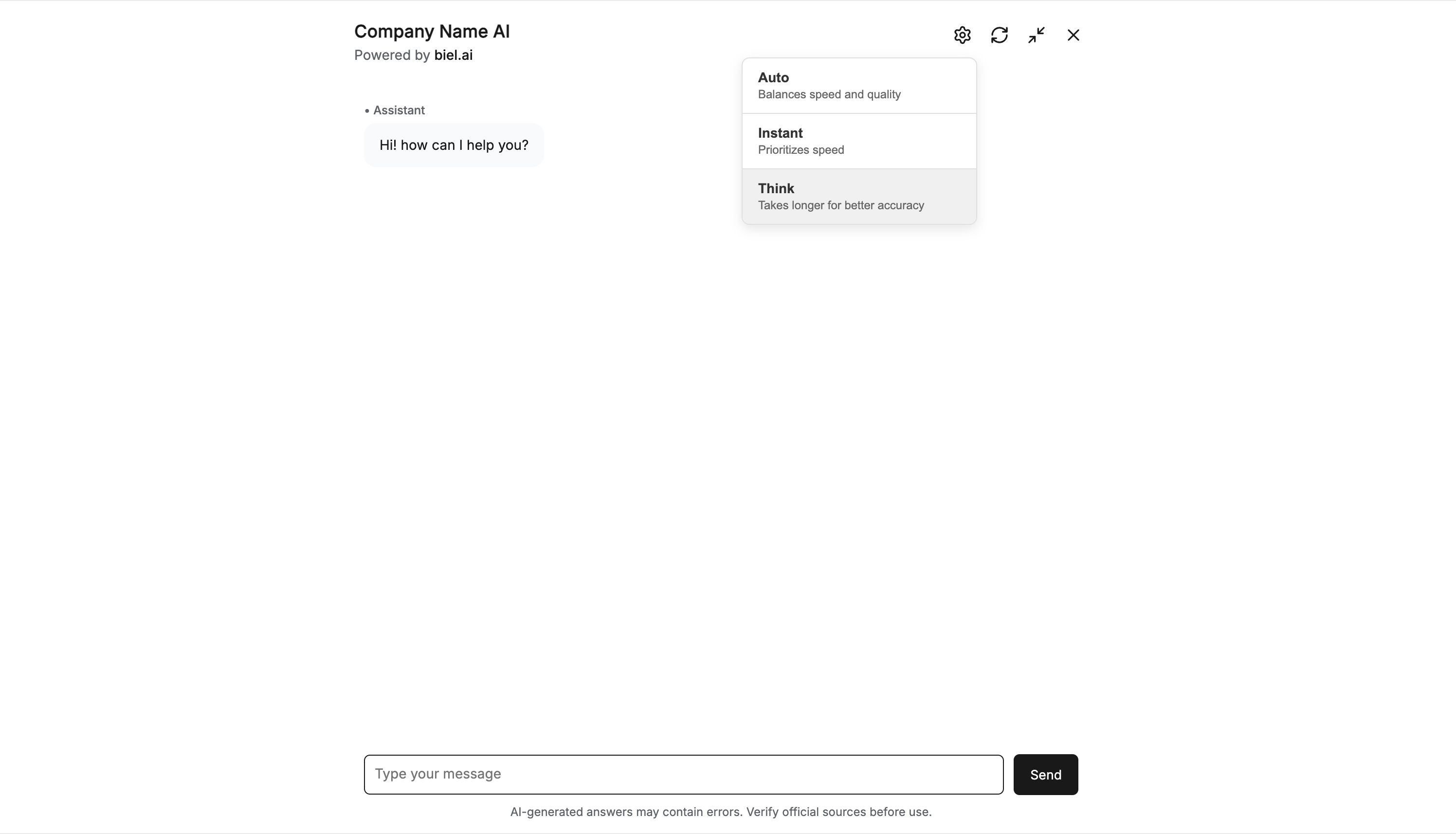
Available modes
Your chat widget includes a settings button that lets users choose their preferred reasoning depth:
Auto (default)
- Balances speed and quality
- Lets the system determine the appropriate reasoning depth
- Good for most questions
Instant
- Instant answers for quick lookups
- Best for simple questions and single parameter definitions
- Uses minimal computational resources
Think
- Takes longer for better accuracy
- Deep reasoning for complex technical questions
- Best when accuracy matters more than speed
- Uses 4-8x more interactions per question
Performance trade-offs
Each reasoning mode has different speed and usage characteristics:
| Metric | Auto/Instant | Think |
|---|---|---|
| Response time | ~1-4 seconds | ~8 seconds - 1 minute |
| Interactions used | 1 per question | 4-8 per question |
| Best for | Quick lookups | Complex analysis |
How to enable
Step 1: Enable in Project Settings
Only users with the Administrator or Maintainer role can manage projects. For more details, see Manage roles.
- Navigate to your project page
- Click the Settings button
- Scroll to the LLM Settings section
- Check Enable think mode
- Click Save
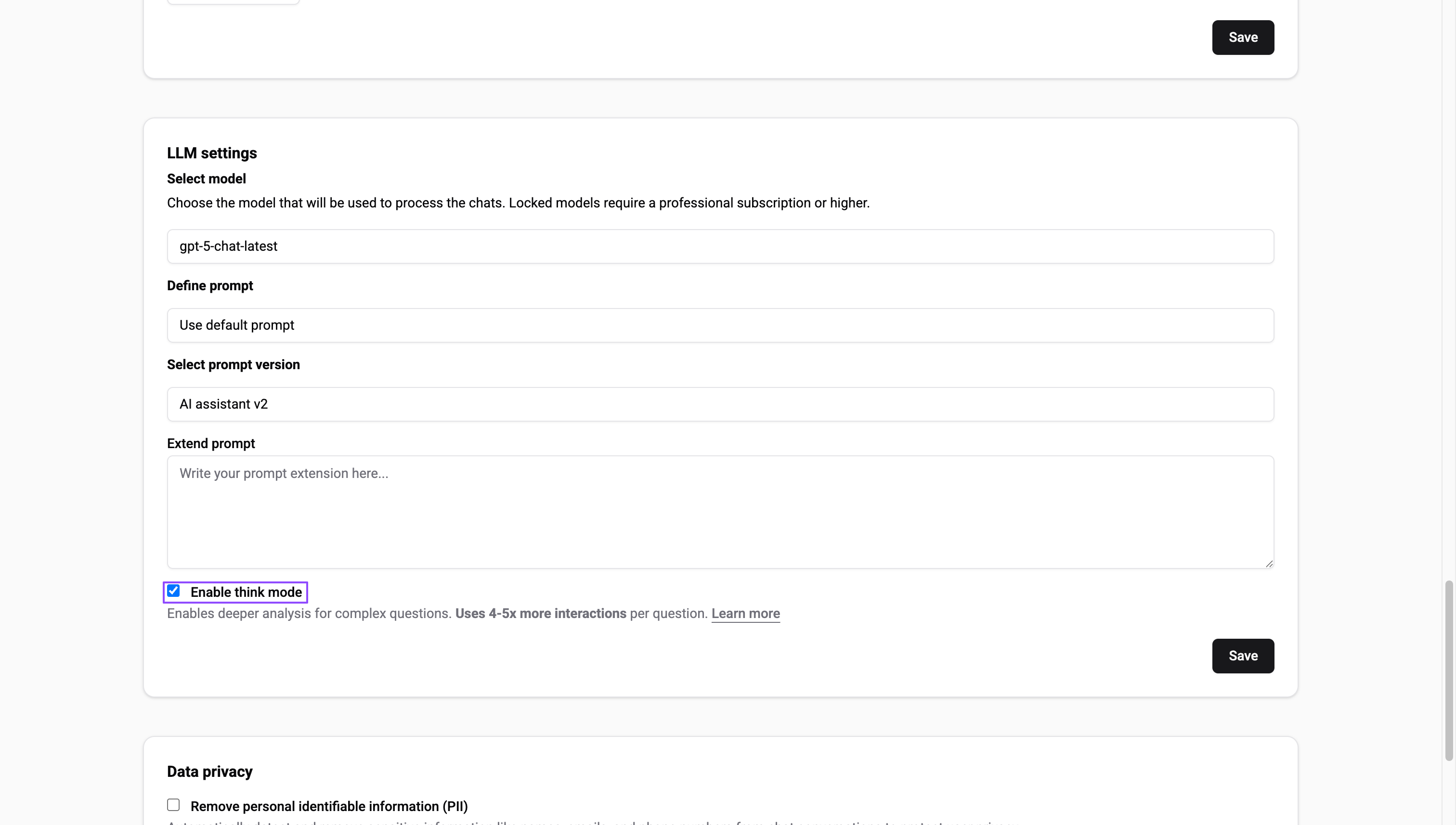
This makes think mode available as an option for users in your chat interface.
Step 2: Using the reasoning modes
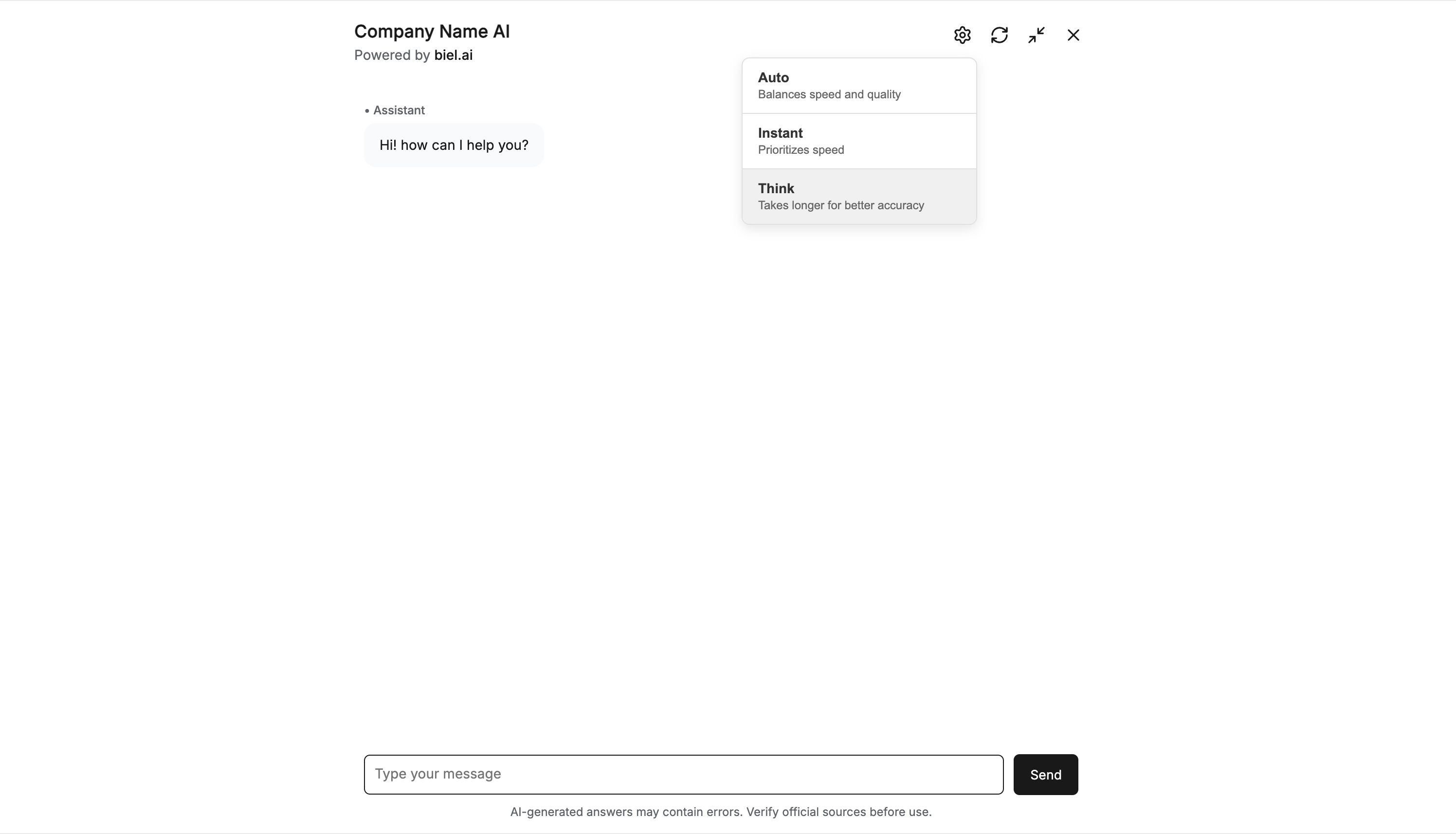
Once enabled, users can choose their preferred reasoning mode:
- Look for the settings icon (⚙️) in the header
- Click to open the reasoning mode dropdown
- Select Auto, Instant, or Think mode
- Your selection is saved across page reloads
Customization options
You can customize the reasoning mode settings:
<!-- Hide the settings button entirely -->
<biel-button
project="my-project"
hideSettingsButton="true"
>Ask AI</biel-button>
<!-- Set Think mode as default -->
<biel-button
project="my-project"
thinkModeEnabled="true"
>Ask AI</biel-button>
To force Think mode on for all questions without letting users change it, combine both options:
<biel-button
project="my-project"
thinkModeEnabled="true"
hideSettingsButton="true"
>Ask AI</biel-button>
This ensures maximum answer quality but increases interaction usage by 4-8x for every question.