Search
The search widget provides a powerful way to help users find relevant content across your documentation.
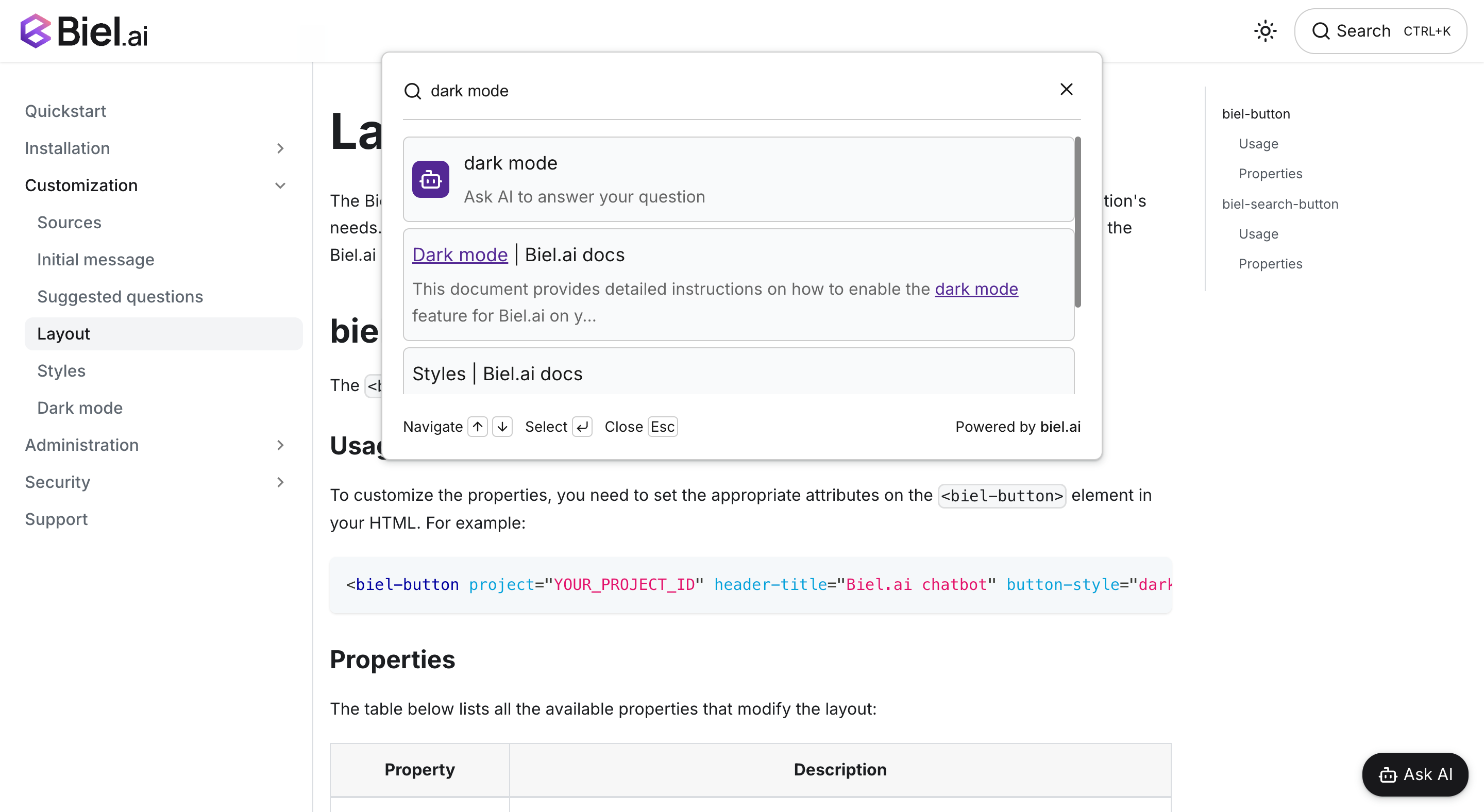
How search works
The search widget uses semantic search to find relevant content across your indexed sources. It considers multiple factors when ranking results:
- Page content
- Page title
- Meta keywords
- Meta description
- URL structure
Each result gets a base score based on its similarity to the search query, between 0 and 1.
You can add a boost score to adjust this base ranking:
- Positive values (e.g., 0.5) increase the page's ranking
- Negative values (e.g., -0.5) decrease the page's ranking
The base score plus the boost score generate a final score. The final score can exceed 1 when using positive boost values.
Pages with a final ranking score below 0.8 will not appear in search results. Setting a boost score of -1.0 is enough to prevent a page from showing in search results.
Installation
- To install the search widget, see CDN installation guide.
- For technology-specific instructions, see Installation.
Customization
Widget appearance
To customize the search widget look and feel, see Layout.
Metadata and keywords
You can enhance your content's searchability by adding relevant metadata and keywords. Add meta tags in the <head> section of your HTML:
<meta name="description" content="Learn how to configure and customize your Biel.ai chatbot">
<meta name="keywords" content="chatbot, configuration, customization, Biel.ai, setup">
For Docusaurus, Sphinx, and other documentation systems, see Metadata by platform.
Boost search results
Boost scores are useful for prioritizing certain types of pages over others. For example, you might boost guides by 0.5 to make them appear higher in search results, while leaving reference pages with no boost (0) to maintain their natural ranking.
To add a boost score, add the following meta tag in the <head> section of your HTML:
<meta name="biel:boost_score" content="0.5">
For Docusaurus, Sphinx, and other documentation systems, see Metadata by platform.
Metadata by platform
This section shows how to add metadata (title, description, keywords) and boost scores in popular documentation systems.
Can't find your system and don't know how to set up metadata? Contact us for support.
- Docusaurus
- Sphinx
Add the <head> tag directly in your markdown content:
---
title: Search Configuration
---
<head>
<meta name="description" content="Learn how to configure and customize your Biel.ai chatbot" />
<meta name="keywords" content="chatbot, configuration, customization, Biel.ai, setup" />
<meta name="biel:boost_score" content="0.5" />
</head>
# Search Configuration
Your content here...
Use the meta directive in your reStructuredText files:
.. meta::
:description: Learn how to configure and customize your Biel.ai chatbot
:keywords: chatbot, configuration, customization, Biel.ai, setup
:biel:boost_score: 0.5
Search Configuration
====================
Best practices
- Use descriptive titles: Ensure your page titles clearly describe the content.
- Add meta descriptions: Provide concise summaries of page content.
- Include keywords: Add relevant keywords in meta tags.
- Structure content: Use proper heading hierarchy (h1, h2, etc.).
- Optimize URLs: Use clear, descriptive URLs that reflect the content.
Limitations
The search widget only works with website content. Files (PDF, Word, Excel, etc.) are not searchable, even if they are indexed as sources.